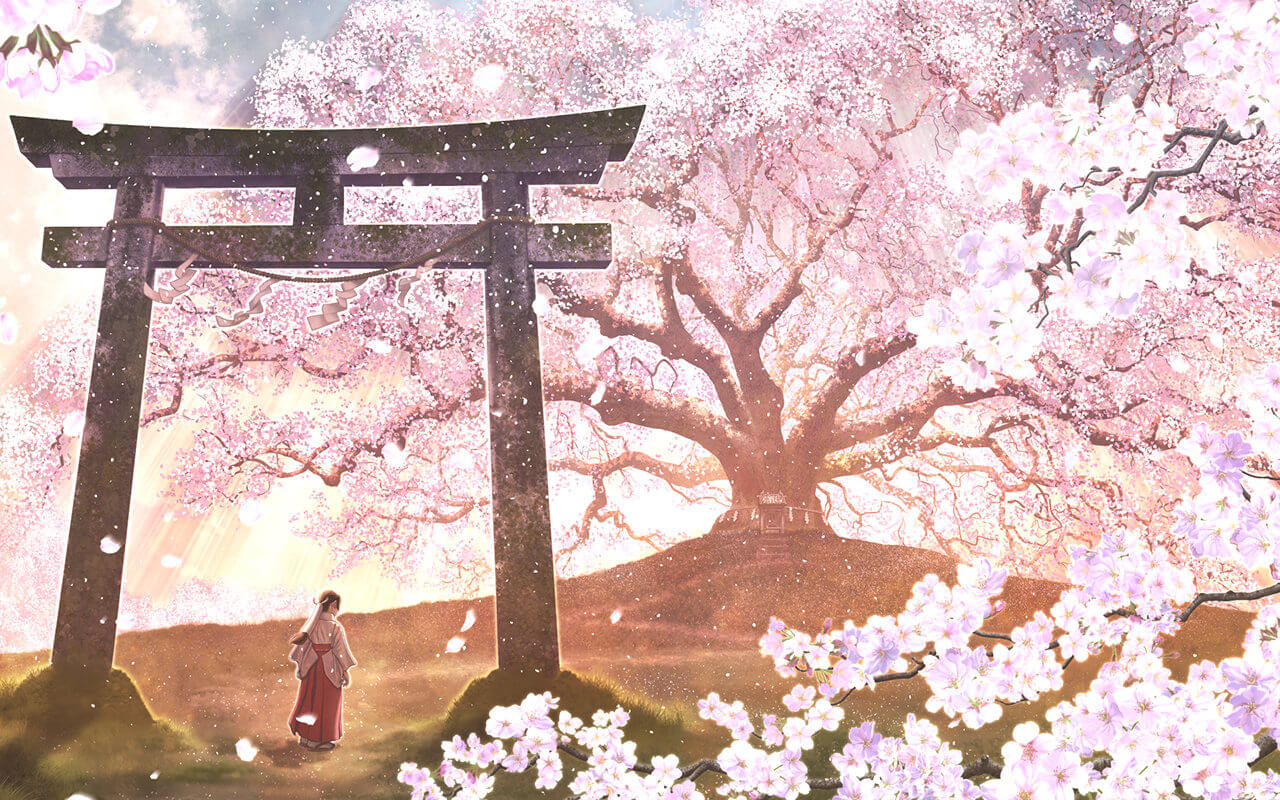文章列表
elemenTable点击整行展开字列表
实现效果:点击这一行的任何一个位置都开展开子集。element 实例效果:点击图标展开这一行。<el-table :data="tableData" style="width: 100%;margin-bottom: 20px;" row-key="id" border default-expand-all :tree-props="{children: 'children', hasChildren:...
more...elementMessageBox取消和关闭按钮区分
MessageBox 的取消和右上角的关闭按钮,做区分,分别做不同事件处理。如图驳回需要请求接口,通过也需要调用接口,点击右上角的关闭按钮是关闭弹窗。官网示例open() { this.$confirm('此操作将永久删除该文件, 是否继续?', '提示', { confirmButtonText: '确定', cancelButtonText: '取消', type: 'warning' }).then(() => {...
more...elementUI表格多选回显
element ui 的表格带勾选功能,编辑页面需要回显勾选的行数。页面的 table 表格代码:<el-form-item label="字段"> <el-table ref="multipleTable" :data="tableData" tooltip-effect="dark" style="width: 100%" @selection-change="handleSelectionChange"...
more...element UI的验证规则输入框输入小数验证
采用 element ui 的表格验证规则,输入框输入小数点,验证小数点的位数(限制输入两位)和是否正确输入<el-form-item label="训练集比例" prop="trainingRate"> <el-input v-model="ruleForm.trainingRate"...
more...Cannot read properties of undefined (reading 'length'
控制台报错,使用 element-ui,el-table 在 template 中判断数组长度出错,<el-table-column prop="forecastLogVos" label="最近预测表"> <template slot-scope="scope"> <div> {{ scope.row.forecastLogVos.length != 0 ?...
more...